The Internet has changed the face of customer service. Our conversations have evolved from in-person conversations to telephone communications, live chats, co-browsing, email, and video call. Because of this, businesses have to keep up with fast-paced technological advancements to ensure customer satisfaction with a product or a service.
An adequate understanding of company products and services, ability to handle questions, solve problems, and negotiate deals can benefit any business in many ways. But there are some touchpoint that differentiate a video chat conversation from any other. It’s also important to look at the little things that can easily be missed, especially now that we’re in the digital era.
Here are three subtle touchpoints that you shouldn’t miss when doing video calls.
1. Personal presentation

Clothing and physical appearance are a reflection of your own self-esteem, so use them to your advantage. Wear appropriate clothes that represent your brand, such as a professional-looking blouse or shirt paired with pants. You may have to stand up and demonstrate something, so always go for professional attire from head to toe.
At the same time, don’t go overboard. Avoid putting on too much make-up or wearing clothes with overpowering designs. Though it may enhance your appearance, it can also distract your customer from the main point.
Before you start streaming, look into the mirror and check if there are any traces of food on your lips or face, especially if you just ate before the meeting. Otherwise, it would be highly embarrassing for you and distracting for your customer.
Read: Filling the Customer Service Void with Video
Once you’ve started a call, avoid doing unnecessary movements like fixing your hair, pressing your shirt, and touching your nose. Remember that your every action can potentially divert customers’ attention from the conversation.
2. Facial expressions

People don’t see what you look like and what your expressions are when you’re on the phone. You reveal your name, but not your physical identity. However, people can see you face-to-face during a video call. Instead of merely talking, you can physically show customers the solution to their problems and reveal your facial expressions.
Showing a customer service agent’s face is a quick way to help diffuse an otherwise tense situation. Agents can engage customers through direct eye contact and positive head nods. This non-verbal communication continues to show customers that the agent is personally and fully engaged to assist them in any way possible.
Expressing different expressions such as happiness, sadness, anger, surprise, fear, and disgust can have a direct impact on your live chat with customers. According to research conducted by Harvard University and the University of California, everyday interactions we have with other people are definitely contagious, especially in terms of happiness.
When faced with heated moments and a difficult customer, stay calm and keep a positive attitude. Smile to lighten tough situations and to ensure constructive conversations. Smiling shows you’re ready to help with any questions and concerns. It’s an easier way to make people feel heard, while captivating and engaging them.
Also, incorporate other dynamic visual engagement tools (such as co-browse or screen sharing) into the conversation in order to strengthen the calming effect. Once agents and customers can now share a view, instant collaboration becomes effortless and meaningful.
Read: What is Co-browse and How is it Different from Screen Share?
3. Vocal projection

Accessibility is key to attaining customer satisfaction. You can’t assist people with their needs if your words lack clarity. Invest in a set of headphones with an external microphone to improve your audio and cut down on background noise.
Also, remember that misunderstandings can occur, even when you’re trying to provide assistance. To avoid this, project the right tone to sound empathetic to customers’ concerns. Know when to use subtle differences in word choice for easier digestion of information.
When a customer speaks in an unpleasant manner, control your impulse to respond negatively and pay close attention to your tone. Bring your voice down to help calm the customer’s mood. Shouting or joking about the problem will only add fuel to the fire, making your customers dissatisfied. Always speak in a friendly and conversational tone to assure clear communication lines between you and your customer.
The takeaway for a video call: don’t forget the little things

Your efforts in handling questions, solving problems, and negotiating deals could be damaged if you neglect the subtle signals you might be sending off to your client. Avoid this by fine-tuning the smaller details in your live video chat.
Here’s a quick round-up of how to do it:
- Appearance: Your appearance is the first thing that customers notice. Put yourself together before you start a conversation with them.
- Expression: Be extra careful when making faces. Smile to exude positive energy and to make people feel valued and welcome.
- Voice: An impressive vocal projection not only makes you easier to understand, but also makes clients feel your willingness and sincerity to help.
Looking for more advice on how to improve customer service? Check out the British Standard Code of Practice for Customer Service – it’s got a ton of hints on small changes that can have a big impact.
When it comes to creating great customer experiences, sometimes the little things matter more. Keep an eye on these video call touchpoints and give your customers an amazing customer service experience.
Ready to learn more about how you can improve customer experience today by adding visual engagement solutions to your process? Sign up for your personalized Glance demo today!
About Rick Enrico
Rick Enrico is the CEO and Founder of SlideGenius, Inc., a presentation design agency with clients all over the world. He is also a blog enthusiast with a particular interest in Internet Marketing, writing full-time about how to become a more effective presenter on the SlideGenius blog. He currently oversees an experienced team of talented designers, software developers and marketing professionals that specialize in creating custom corporate presentations and cloud publishing applications. You can connect with him on LinkedIn and Twitter.
About Glance Networks
Glance helps enterprise organizations create the ultimate customer experience with smart, omni-channel visual engagement solutions based around integrated cobrowse, screen share, and one-way agent video. We are one of the world’s simplest, most reliable and secure platforms that enable companies to see, show and share anything online, creating a frictionless path to great experiences in sales, support and customer service. The result is improved customer satisfaction and loyalty, increased revenue growth and operational savings. From financial services and healthcare to retail and travel and leisure, even the most advanced technology and SaaS organizations – we transform the customer experience for today’s business. Learn More »

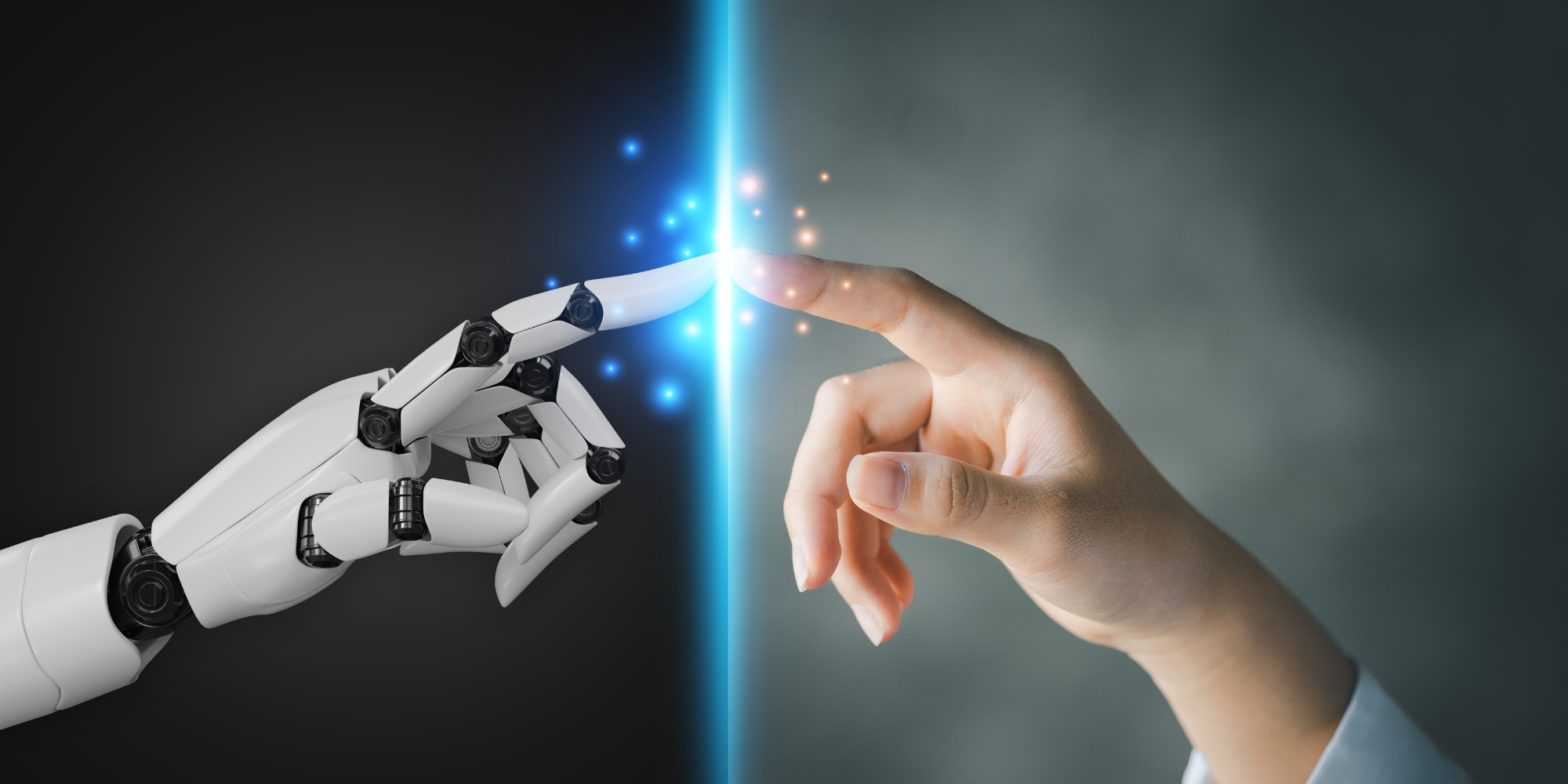
.png)
