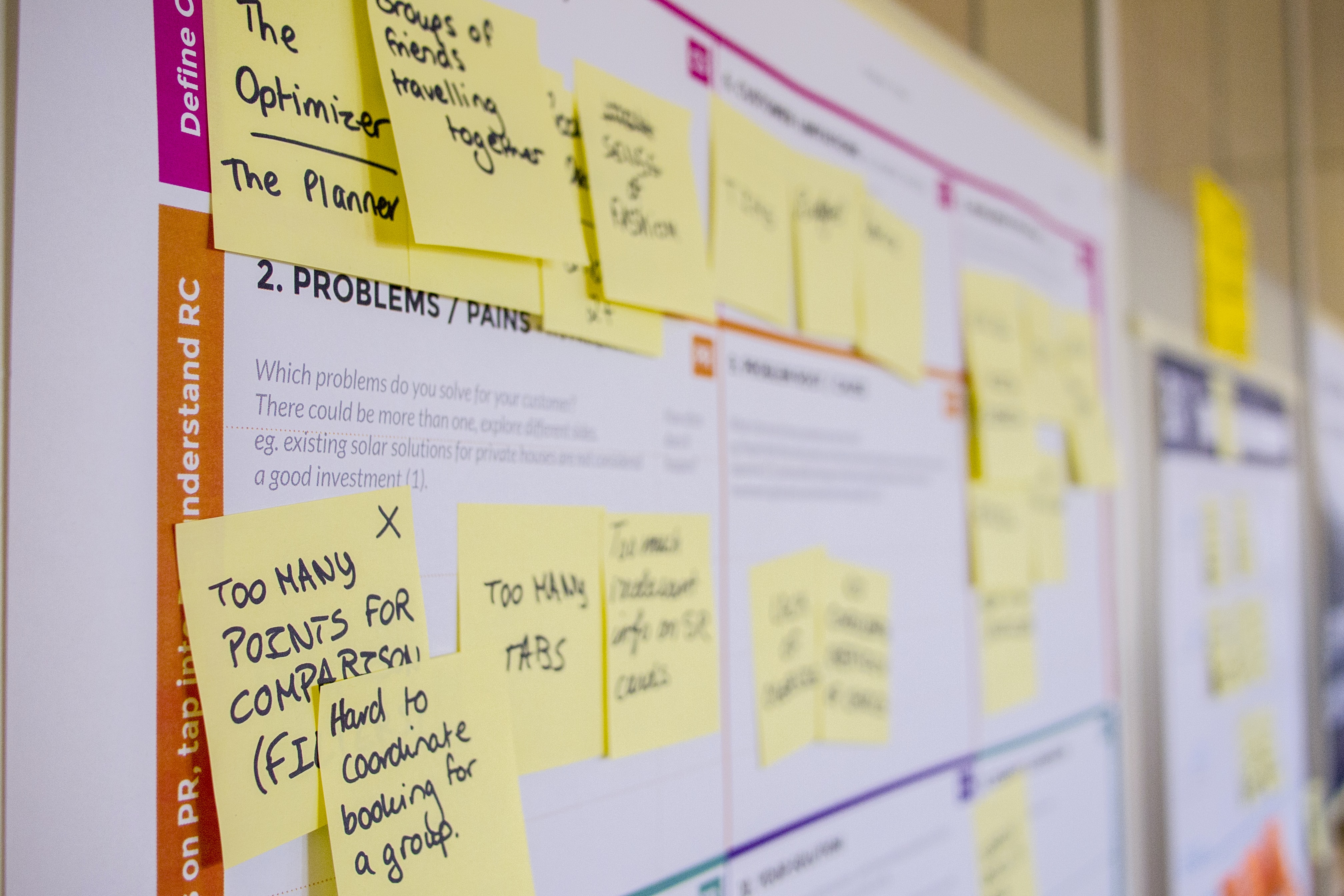In the far flung days of yore (you know: before the Internet) customer journeys were relatively simple. They went something like this:
Customer spots fruit stand > Customer approaches fruit stand > Customer purchases fruit > Customer leaves (probably eating fruit)
Okay: maybe they weren’t that simple. But it’s safe to say that these days things are a lot more complex.
In the digital age, there are innumerable paths a customer can take from discovering your business to spending their money with it. And this complexity creates a ton of variance.
That’s why it’s essential – if you want to ensure you’re serving and satisfying as many customers as you possibly can – to create maps of your customer journeys.
But it’s also this complexity that also explains why customer experience maps are fundamentally limited – in ways that those who customer journeys can sometimes forget.
In this article, we’re going to explain what Customer Experience mapping is, why it’s important to do it, what you should seek to do (and avoid doing) when mapping your CX – and how to handle the complexity that a CX map can’t capture.
What is Customer Experience mapping?
A Customer Experience map visually represents a typical type of customer’s experience of interacting with your business – and specifically, the journeys they can take when trying to achieve a certain objective.
A CX map should show all the touchpoints the customer can (and is likely to) encounter on their journey – a common example being from discovering your business’s website to spending money on it (and all the touchpoints in-between).
Why is Customer Experience mapping important?
More or less every business that sells online today (that is: more or less every business) understands how important Customer Experience is.
Put simply: the better your CX is, the happier your customers are – and the more successful your business can be.
To improve your CX, you need to understand what your customers are experiencing when interacting with your business. This gives you the insight you need to pinpoint opportunities to improve and add value to those experiences.
CX mapping helps you step into your customers’ shoes and see where there might be some potholes in the path you’ve laid out for them. It also enables you to think about the different kinds of customers (defined as personas) that might interact with your business, and how you can cater to them all.
How do I create a Customer Experience map?
Look, we’re not going to lie: a “how to” guide to Customer Experience mapping could fill an entire (long) blog by itself.
Since we don’t have the space here to go into everything a great CX map needs, we’ll restrict ourselves to listing a few things that you should look to include:
- Clearly defined buyer personas (with clear buyer goals)
- The buying process from start to finish, including all the touchpoints your customers can interact with your business along the way
- All the actions your customers can take when interacting with you at those touchpoints
- The emotions and motivations that might lie behind those actions
Once you’ve drawn up your CX map, you can use it to identify:
- Cost saving opportunities where you can be more efficient
- Sticking points where you can remove friction and obstacles for the customer
- Places where customers need to communicate with you (and can’t)
- Points of engagement where you can add value for the customer
Based on this knowledge, you can create new, improved maps – and translate them into new, improved customer journeys.
Where does Customer Experience mapping go wrong?
You can make blunders when mapping your existing customer journeys – such as forgetting to include certain touchpoints, or overlooking some personas.
But when it comes to changing your customer journeys, you’re most likely to mess up by focusing on the wrong outcome(s) which you’re aiming to get out of the exercise.
Three common examples of this:
- Trying to solve too many things at once: If the ultimate goal of your website is to get prospects to convert into customers, you could muddy the waters if you start throwing in other goals – such as informing prospects all about your company (including how many people work there/have parking spaces) or pelting them with whitepapers.
- Focusing too much on one thing: By the same token, if you focus monomaniacally on one goal when designing your journeys (e.g. driving transactions), you could fall into the trap of neglecting other important goals (e.g. building relationships).
- Prioritizing KPIs over your customers’ actual experiences: It’s easy to forget that you’re trying to give your customers value here, not your shareholders. (Though the two are by no means mutually exclusive.)
And beyond the mistakes you can make in the process of mapping out your Customer Experience, you can make the mistake of overestimating what a CX map can possibly cover – and achieve for your business.
What are the limitations of Customer Experience mapping?
A lot of what customers experience when it comes to your brand happens out of your view – some of it before they’ve even directly interacted with you. (Think, for example, of the conversations your current customers are having with their friends and family about you).
And even when customers are interacting with your known touchpoints, they’re likely to have experiences and make moves that you won’t be able to predict, map, or control.
On paper (or PowerPoint), even a complex customer journey can look relatively simple. In reality, a lot of customers will take a much more convoluted path from discovery to transaction than the one you’ve mapped out.
You’ll never eliminate these unknowns from your customers’ real experiences. Nor will you ever understand the full context of each customer’s experience, however much data you’ve gathered on them. And you can’t possibly account for every “type” of customer with even the most rigorously defined personas.
That’s why CX mapping, while a great method for generally improving your customer journeys, can’t be expected to optimize every customer journey.
How do I make up for the limitations of Customer Experience mapping?
Because you’ll never be able to predict every possible customer journey, you need to be able to be there for customers whenever they need you – wherever they are in their journey.
You can go a long way to achieving this by providing customers with channels they can use to easily (and valuably) interact with your reps on their own terms.
By doing this, you’ll also equip your reps with a tool they can use to open up a portal into your customers’ journeys, and connect person-to-person with them to help overcome any obstacles.
Along with helping customers find a path forward, your reps will pick up invaluable insights into the stuff your Customer Experience maps have overlooked – and you can improve both your CX maps and your CX itself on a continuous basis.
To find out how Glance Guided CX solutions lets your reps join your customers wherever they are in their journey – and accelerate and improve that journey within seconds, check out our Solutions.
Or see for yourself how Glance works by booking an easygoing demo today.
Photo by Daria Nepriakhina 🇺🇦 on Unsplash